Shop
Akers of Lawn
Orbit B-Hyve XD Bluetooth 4-Port Tap Timer
Orbit B-Hyve XD Bluetooth 4-Port Tap Timer
Couldn't load pickup availability
Orbit B-Hyve XD Bluetooth 4-Port Tap Timer
Schedule, control, and monitor your watering from the comfort of your couch!
The B-Hyve XD Bluetooth Hose Tap Timer gives you complete control over hose tap watering from your Bluetooth device, and manually on the timer itself. No more dead plants because you forgot to turn the water on; no more soggy lawns because you forgot to turn the water off!
Download the free Android iOS B-Hyve App to program your timer. The timer can also be connected to Wi-Fi using the B-Hyve Gen 2 Wi-Fi Hub, allowing you to be able to control the device from anywhere.
Set It, Forget It, and Save - The timer will remember your program and run your watering schedule even when you are not home. Connect the timer to Bluetooth to make any changes.
Water from up to 50m - Set, operate, and optimize your hose tap timer from the convenience of your couch. If you lose Bluetooth connectivity your timer will continue to water the stored schedule. You can also manually turn watering on or off at the timer.
Features:
- Large easy-to-read digital display
- Easy set up
- Fully programmable and adjustable using the easy-to-use app on a Bluetooth device
- Manual option for instant tap use
- Add Wi-Fi connectivity with a B-Hyve Gen 2 Hub (sold separately)
- 4 outlets for easy watering of different zones
- 4 start times per program
- 1-240 minute run time per station
- Rain delay options of 1-7 days
- High quality construction
- Bluetooth Operating Range: up to 50 metres
- Recommended pressure: 68 – 680kPa
- Requires two AA batteries (not included)
Videos
Info Documents / links
Quick Start Set Up Guide Document download
Orbit Connect Set Up guides (detailed non video step by step guides)
How to - Pair your B-hyve XD Timer via (Bluetooth only)
How to - Pair your B-Hyve XD Timer with your wifi network
How to - Set up your B-hyve XD Timer without an App
How to - B-hyve XD Advanced Programing
How To - General Connection Troubleshooting